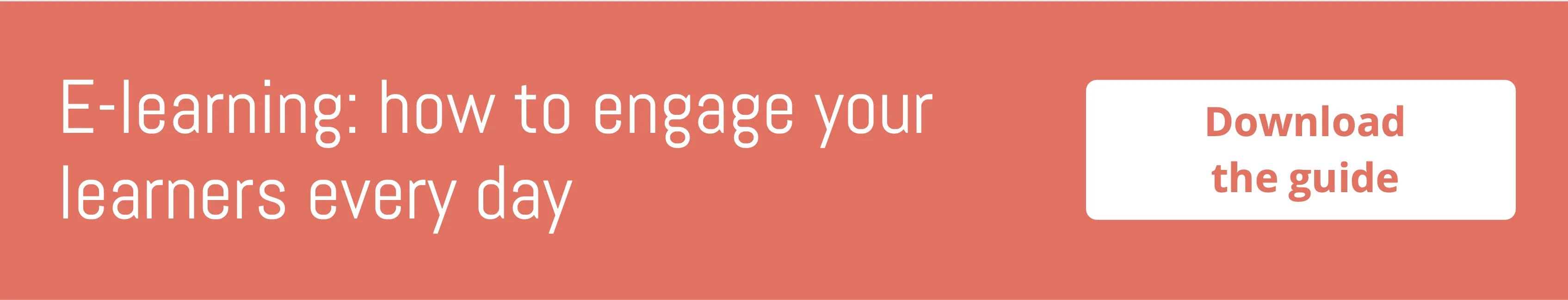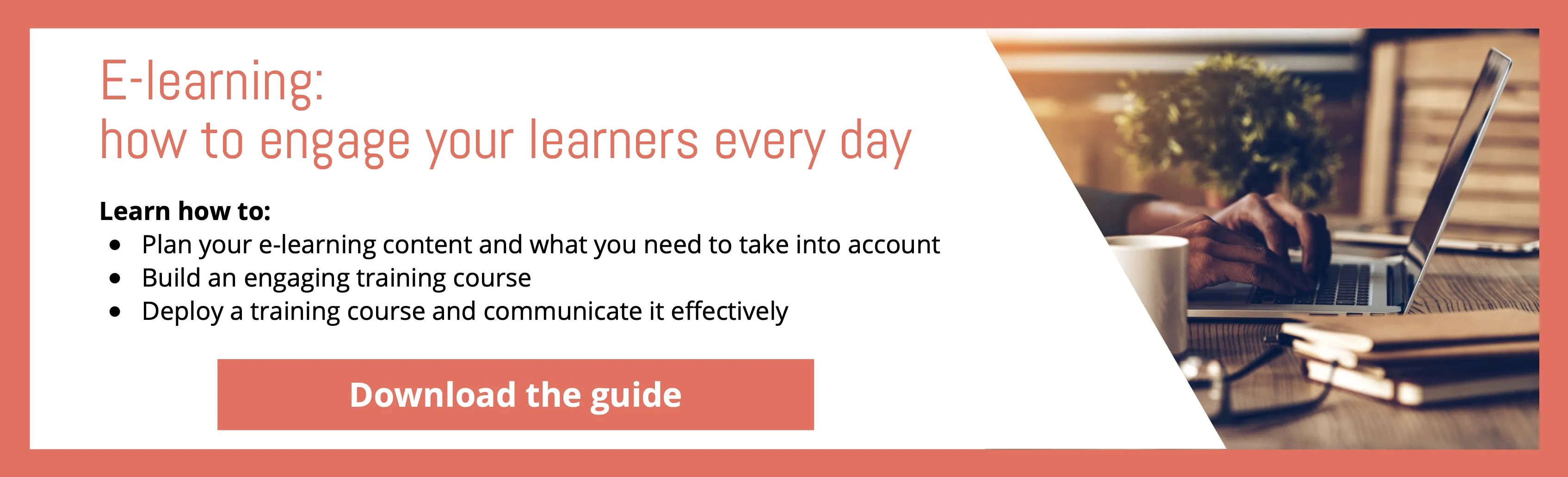7 Minutes of reading
How to move from face-to-face training to e-learning
Interested in giving e-learning a try, but unsure where to start? Don’t miss out! By getting to grips with digital training platforms, you can unlock countless benefits. Check out our guide on moving from face-to-face training to e-learning!
Companies the world over are shifting from in-person to digital forms of training, and e-learning is offering new, more engaging formats and teaching methods. Whether you’re looking to digitise your training processes or simply want a better option than creating yet another PowerPoint, we’ve got your back.
In this article, we’ll share our top tips on how to take your existing face-to-face training content and use it to create a great e-learning course. We’ll also highlight some of the key benefits of this approach, including greater flexibility for learners and higher engagement levels.

Why move from face-to-face training to e-learning?
If you’ve so far been sticking to in-person training, you may think that there’s little point in moving the classroom online. However, e-learning can bring a whole host of benefits to your business.
First off, let’s look at things from the perspective of your learners. Instead of having to attend a specific session at a set location, they can access the content they need anytime, anywhere. They also have the freedom to progress through the course at their own pace, and can choose to train at the time of day when they are in the right frame of mind to learn.
Aside from these advantages, e-learning is also a far more cost-effective method than in-person training. Yes, there are initial setup costs to consider, including investing in an LMS platform. However, you’re likely to make big savings over the long run. With training moving from physical to virtual space, you can wave goodbye to travel and accommodation costs.
Yet another plus point is that employees typically complete online training courses more quickly than they would if the same content was offered in a face-to-face format. This means that they gain new skills more efficiently—a win for both your team and the business as a whole.
You've already taken the first step!
Since you’ve previously put a classroom-based course together, you’re already part of the way towards creating an e-learning module. This is a great starting point, as it means that you should have a good idea of the kind of content that you need to include. However, it’s important to do more than simply copying your PowerPoint and pasting it into your LMS. This may technically suffice to create a new module, but it’s unlikely to appeal to your learners!
Instead, keep your target audience in mind when converting your existing offline content to e-learning modules. What will appeal to them? Which kinds of digital assets would work best for this course? What are you aiming to achieve through this training? By answering these questions, you can start thinking about how best to adapt your content for use on an LMS.
Set out your learning paths
As your employees progress through their training, the order in which the content appears matters. You might choose to start off with a face-to-face introductory session, before moving on to virtual classes and e-learning modules, for example.
This is the stage at which you can define when the various modules take place, choose when to incorporate group activities, and determine which content to cover in person and which should be addressed online. You can also decide upon the various forms of assessment to use during the course.

Create your e-learning course
After mapping out the pathways your learners will take, it’s time to actually start creating the training content! For maximum impact, be sure to make use of the many possibilities offered by your LMS platform of choice. Interactive elements, videos and quizzes can all help to make your modules more attractive and engaging, so don’t forget to use them!
On a similar note, be aware of some of the new e-learning formats this year that can help to make your e-learning course a real success. Gamification, for example, can provide learners with a more fun experience. Likewise, using animation in your training material can help to catch learners’ attention.
Another aspect that you may not have considered before is the use of social learning. This uses features common to social networking sites, such as instant messaging, comments and the ability to repost helpful articles. It’s a perfect choice to foster a culture of knowledge sharing amongst your team.
Why not try blended learning?
When it comes to transitioning your training processes, jumping from one extreme to another isn’t always the best choice. After all, there are still benefits unique to in-person learning that can’t be wholly replicated digitally. If you don’t want to switch solely to e-learning, then blended learning could be an ideal solution.
Blended learning is a combination of in-person tuition and online learning. As such, it helps to keep the training process varied and encourages employee engagement over the long term. It’s a particularly useful approach to use when theoretical training alone will not suffice. This may include skills with a physical element, such as woodworking.
Evaluating your e-learning course
After converting your face-to-face training to an e-learning course, you need to be sure that it actually works as intended. This is why gathering feedback from your learners is crucial. The best part is that this is super simple—all you need to do is create a quick questionnaire for them to fill in at the end of their course.
Be sure to ask your learners both about the training content and whether the formats used match their needs and preferences. You can then use this to improve your e-learning course further and to tailor it to meet the expectations of your target audience.
Moving from in-person training to e-learning: summary
The advantages of digital training are clear: it’s more cost-effective than face-to-face sessions, as well as being scalable and highly adaptable. It also enables you to provide your learners with content in the latest formats, and makes it easy for you to keep up to date with the changes in your field.
With your existing in-person content to hand and a good knowledge of your learners, creating a new e-learning course is easier than you might think. Remember to use a variety of formats and to get feedback on how to improve your course further over time. You’ll soon be putting digital training materials together like a pro!